<Jetson nano Tutorial>
Version information
maduino@maduino-desktop:~$ python3 -c 'import numpy; print(numpy.__version__)'
1.17.0
maduino@maduino-desktop:~$ python3 -c 'import tensorflow; print(tensorflow.__version__)'
1.14.0
maduino@maduino-desktop:~$ python3 -c 'import keras; print(keras.__version__)'
Using TensorFlow backend.
2.2.5
maduino@maduino-desktop:~$ python3 -c 'import jupyter; print(jupyter.__version__)'
1.0.0
maduino@maduino-desktop:~$ python3 -c 'import PIL; print(PIL.__version__)'
6.1.0
Command history
sudo swapoff -a sudo fallocate -l 8G /swapfile sudo chmod 600 /swapfile sudo mkswap /swapfile sudo swapon /swapfile sudo swapon --show sudo cp /etc/fstab /etc/fstab.bak echo '/swapfile none swap sw 0 0' | sudo tee -a /etc/fstab sudo jetson_clocks sudo nvpmodel -m 0 sudo apt install -y git \ cmake \ libatlas-base-dev \ gfortran \ python3-dev \ python3-pip \ libhdf5-serial-dev \ hdf5-tools \ libfreetype6-dev sudo pip3 install -U pip sudo pip3 install -U numpy grpcio absl-py py-cpuinfo psutil portpicker six mock requests gast h5py astor termcolor protobuf keras-applications keras-preprocessing wrapt google-pasta setuptools testresources - Installing TensorFlow sudo pip3 install --pre --extra-index-url https://developer.download.nvidia.com/compute/redist/jp/v42 tensorflow-gpu - Upgrade TensorFlow sudo pip3 install --upgrade --extra-index-url https://developer.download.nvidia.com/compute/redist/jp/v42 tensorflow-gpu sudo pip3 install keras jupyter pillow matplotlib python3 -c 'import numpy; print(numpy.__version__)' python3 -c 'import tensorflow; print(tensorflow.__version__)' python3 -c 'import keras; print(keras.__version__)' python3 -c 'import jupyter; print(jupyter.__version__)' python3 -c 'import PIL; print(PIL.__version__)' python3 -c 'import matplotlib; print(matplotlib.__version__)' git clone https://github.com/NVIDIA-AI-IOT/jetcam cd jetcam pip3 install ./ --user cd .. sudo reboot wget https://raw.githubusercontent.com/AastaNV/JEP/master/script/install_opencv4.0.0_Nano.sh sudo bash install_opencv4.0.0_Nano.sh $HOME/.local sudo reboot export PYTHONPATH="$PYTHONPATH:/usr/local/python/cv2/python-3.6/" echo "export PYTHONPATH=$PYTHONPATH:/usr/local/python/cv2/python-3.6/" >> ~/.bashrc source ~/.bashrc python3 -c 'import cv2; print(cv2.__version__)' sudo apt-get install git cmake cd ~ git clone https://github.com/dusty-nv/jetson-inference cd jetson-inference git submodule update --init sudo apt-get install libpython3-dev python3-numpy sudo swapoff -a sudo rm -rf swapfile sudo fallocate -l 4G /swapfile sudo chmod 600 /swapfile sudo mkswap /swapfile sudo swapon /swapfile sudo swapon --show sudo cp /etc/fstab /etc/fstab.bak echo '/swapfile none swap sw 0 0' | sudo tee -a /etc/fstab sudo apt upgrade sudo apt autoremove cd ~ cd jetson-inference mkdir build cd build cmake ../ cd ~ cd jetson-inference/tools ./download-models.sh cd ~ cd jetson-inference/build ./install-pytorch.sh sudo pip3 install torch-1.1.0-cp36-cp36m-linux_aarch64.whl cd ~ cd jetson-inference/build make sudo make install cd ~/jetson-inference/build/aarch64/bin ./imagenet-console --network=googlenet orange_0.jpg output_0.jpg
========== For Error Issue ==========
if 'apt' not work
E: Could not get lock /var/lib/dpkg/lock-frontend - open (11: Resource temporarily unavailable)
E: Unable to acquire the dpkg frontend lock (/var/lib/dpkg/lock-frontend),
is another process using it?
sudo killall apt apt-get
sudo rm /var/lib/apt/lists/lock
sudo rm /var/cache/apt/archives/lock
sudo rm /var/lib/dpkg/lock*
sudo dpkg --configure -a
sudo apt update
if importError: cannot import name 'main'
Traceback (most recent call last):
File "/usr/bin/pip3", line 9, in <module>
from pip import main
ImportError: cannot import name 'main'
sudo python3 -m pip uninstall pip && sudo apt-get install python3-pip --reinstall
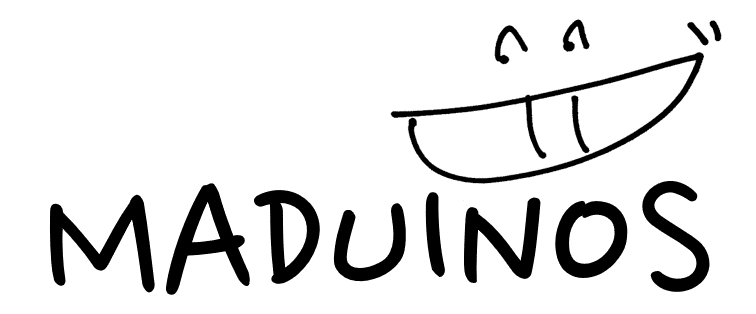

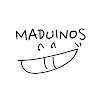
![[codex] Ubuntu에서 Codex CLI 설치하기 (Node 버전 오류 + 권한 문제 해결)](https://1.bp.blogspot.com/-pK1xNaTx36M/YJMrtBs5gsI/AAAAAAAACGI/M2gettChjN0lJufd9M9yoctbddtopRvuACLcBGAsYHQ/w72-h72-p-k-no-nu/laptop-5906264_640.png)

![[python] Python Arduino and serial communication](https://blogger.googleusercontent.com/img/b/R29vZ2xl/AVvXsEi3C4-Ii1rGAh2KJ0psBHhxgQwjFxgA4RBerMSN3Q2o2GewXpXpyxxTgXZ4PDFVR-wIcmdmINuf_N7QNeNRCfHKCPT1mwFbn2yhex2fiDeNSl6T8kgWkTG71VkFqIXsIgBZFrIHxBRusqI0/w72-h72-p-k-no-nu/laptop-5906264_640.png)
0 댓글