[petalinux] do_image_cpio: Function Failed

상황 : petalinux 빌드 중 발생하는 에러
ERROR: Task (/petalinux/study_1/components/yocto/layers/meta-petalinux/recipes-core/images/petalinux-image-minimal.bb:do_image_cpio) failed with exit code ‘1’
해결 : Xilinx 문서 UG1144 참조
do_image_cpio: Function Failed
CPIO format does not support sizes greater than 2 GB. Therefore, you cannot use INITRAMFS for larger sizes. The following steps describes the process for larger image sizes (greater than 2 GB).
- Change the root file system type to EXT4 (SD/eMMC/SATA/USB).
petalinux-config
Select Image Packaging Configuration → Root filesystem type → EXT4 (SD/eMMC/SATA/ USB).
- Add the following lines in the /project-spec/meta-user/conf/ petalinuxbsp.conf
IMAGE_FSTYPES_remove = "cpio cpio.gz cpio.bz2 cpio.xz cpio.lzma cpio.lz4 cpio.gz.u-boot"
IMAGE_FSTYPES_DEBUGFS_remove = "cpio cpio.gz cpio.bz2 cpio.xz cpio.lzma cpio.lz4 cpio.gz.u-boot"
- Build the project
petalinux-build
Note: Unlike earlier, currently PetaLinux does not generate the global DTS file. Use the following command to generate the global DTS file:
dtc -I dtb -O dts -o system.dts system.dtb
끝 :)
도움이 되셨다면 더 좋은 정보 공유를 위해 광고 클릭 부탁 드립니다 :)
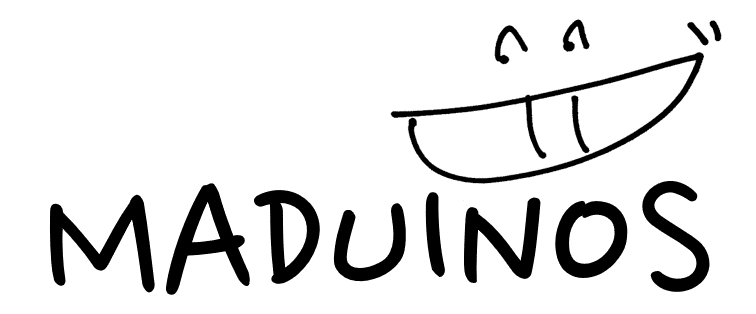
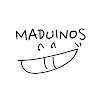

![[python] Python Arduino and serial communication](https://blogger.googleusercontent.com/img/b/R29vZ2xl/AVvXsEi3C4-Ii1rGAh2KJ0psBHhxgQwjFxgA4RBerMSN3Q2o2GewXpXpyxxTgXZ4PDFVR-wIcmdmINuf_N7QNeNRCfHKCPT1mwFbn2yhex2fiDeNSl6T8kgWkTG71VkFqIXsIgBZFrIHxBRusqI0/w72-h72-p-k-no-nu/laptop-5906264_640.png)
![[codex] SSH 접속 시 codex command not found](https://1.bp.blogspot.com/-pK1xNaTx36M/YJMrtBs5gsI/AAAAAAAACGI/M2gettChjN0lJufd9M9yoctbddtopRvuACLcBGAsYHQ/w72-h72-p-k-no-nu/laptop-5906264_640.png)
0 댓글