
GIFtoRGB565 Converter v0.0.1
Written by Maduinos
Rev. 0.0.1
Contents
1. Introduction
RGB565는 색상을 나타내기 위한 16 비트 컬러 포맷이다. RGB는 빨강, 초록, 파랑의 각 구성 요소를 의미하며, 565는 각 구성 요소가 갖는 비트 수를 나타낸다.
RGB565를 사용하는 이유는 아래와 같다.
- 메모리 공간 절약: RGB565는 24 비트 컬러 포맷인 RGB888에 비해 메모리에서 더 적은 공간을 차지한다. 한 픽셀당 16 비트만 사용하므로 그림, 비디오, 게임 등과 같은 그래픽 집약적인 응용 프로그램에서 메모리 사용을 줄일 수 있다.
- 처리 속도 향상: 16 비트 컬러 데이터를 처리하는 것은 24 비트 데이터보다 더 빠르다. 따라서 시스템의 그래픽 처리 속도를 향상시킬 수 있다.
- 하드웨어 호환성: 일부 그래픽 하드웨어는 RGB565를 기본 형식으로 지원하며, 이러한 하드웨어에서는 16 비트 컬러 데이터를 처리하는 데 최적화되어 있다. 따라서 RGB565를 사용하면 하드웨어 호환성이 향상된다.
RGB565는 대부분의 경우에 적합한 컬러 포맷이지만, 색상 표현의 정밀도가 떨어진다는 한계가 있다. 따라서 고해상도 이미지나 정교한 색상 표현이 필요한 경우에는 더 많은 비트를 사용하는 다른 컬러 포맷을 고려해야 한다.
하지만 임베디드 시스템에서는 하드웨어 사양의 제약조건이 더 크기 때문에 메모리 공간 절약, 처리 속도 향상, 하드웨어 호환성 이슈로 RGB565를 많이 사용한다.
임베디드 시스템에서 LCD 에 RGB를 뿌려주려고 하는데 RGB565 드라이버들이 많이 있었고 JPG, PNG와 같은 이미지를 변경해주는 컨버터 프로그램들은 많았지만 GIF를 입맛에 맞게 바꿔주는 프로그램은 없기에 하나 만들어봤다. 생각해보면 MCU 내부 용량도 작은데 구지 컨버팅해서 넣어줘야 하나? 라는 의문도 생기지만 혹시 모를 사용자들을 위해서 공유해 본다.
RGB565 is a 16-bit color format used to represent colors. RGB represents the red, green, and blue components, while 565 indicates the number of bits each component has.
There are several reasons for using RGB565:
- Memory space saving: Compared to the 24-bit RGB888 color format, RGB565 takes up less memory space. With only 16 bits per pixel, it reduces memory usage, which is beneficial for graphics-intensive applications like images, videos, and games.
- Improved processing speed: Handling 16-bit color data is faster than 24-bit data. Therefore, using RGB565 can enhance the graphics processing speed of a system.
- Hardware compatibility: Some graphics hardware natively supports RGB565 as the default format. Such hardware is optimized for processing 16-bit color data. Therefore, using RGB565 improves hardware compatibility.
While RGB565 is suitable for most cases, it has the limitation of lower color precision. If high-resolution images or intricate color representation are required, considering other color formats that use more bits would be necessary.
In embedded systems, where hardware constraints are more significant, the issues of memory space saving, improved processing speed, and hardware compatibility make RGB565 a commonly used color format.
2. Revision history
| Rev. | Date | Author | Description | Download Link |
|---|---|---|---|---|
| 0.0.1 | 2023/06/07 | Maduinos | Alpha release | [GIFtoRGB565_v0.0.1] |
3. Release notes
3.1 GIFtoRGB565 Converter v0.0.1 기능
GIF를 RGB565 16bit 포맷 2차원 배열로 변경하여 C언어 .h 파일로 생성
GIF 파일을 원하는 가로x세로 픽셀 크기로 Resize 가능
MCU 내부 용량 한계로 GIF MAX 프레임 조절 가능
Convert a GIF to an RGB565 16-bit format 2D array and generate a C language .h file.
Resize a GIF file to the desired width x height pixel size.
Adjust the maximum number of frames in the GIF to accommodate the limited internal capacity of the MCU.
4. Quick start guide
- Just Use It :)

버그는 이곳 코멘트에 남겨주세요.
Please leave bugs in the comments here.
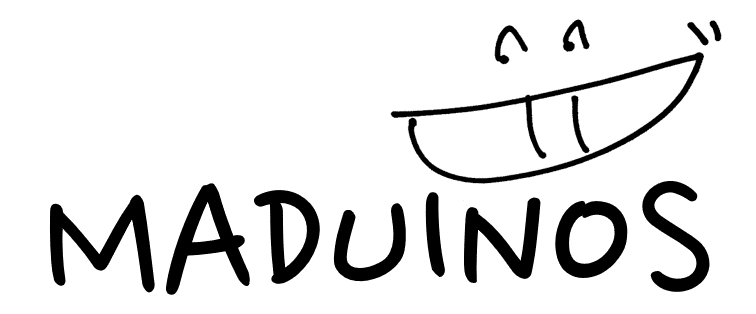
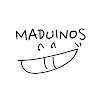

![[RPi] omv dashboard 안보일 때](https://blogger.googleusercontent.com/img/b/R29vZ2xl/AVvXsEi3C4-Ii1rGAh2KJ0psBHhxgQwjFxgA4RBerMSN3Q2o2GewXpXpyxxTgXZ4PDFVR-wIcmdmINuf_N7QNeNRCfHKCPT1mwFbn2yhex2fiDeNSl6T8kgWkTG71VkFqIXsIgBZFrIHxBRusqI0/w72-h72-p-k-no-nu/laptop-5906264_640.png)
0 댓글