
Stitcher v0.0.1
Written by Maduinos
Rev. 0.0.1
Contents
1. Introduction
이번에는 사진들을 하나로 합쳐주는 강력한 이미지 스티칭 프로그램을 소개하려고 합니다. 이 프로그램은 여러 장의 사진을 자동으로 연결하여 하나의 큰 이미지로 만들어주는 기능을 제공합니다. 이제부터 이 프로그램의 기능과 사용법에 대해 자세히 알아보겠습니다.
이미지 스티칭 프로그램은 OpenCV를 기반으로 작성되었습니다. 프로그램을 실행하고 여러 장의 사진을 선택하면, 프로그램은 선택한 사진들을 자동으로 스티칭하여 하나의 큰 이미지로 생성합니다. 스티칭 알고리즘은 강력하고 정교하며, 사진들의 공통점을 찾아내어 왜곡 및 겹침을 보정하여 자연스러운 결과물을 제공합니다.
이 프로그램은 또한 워터마크 기능도 제공합니다. 스티칭된 이미지에 워터마크를 추가하여 저작권 표시나 식별을 할 수 있습니다. 워터마크 텍스트, 폰트 스케일, 색상, 두께 등 다양한 설정을 통해 원하는 스타일의 워터마크를 추가할 수 있습니다.
이미지 스티칭 프로그램은 사용자 친화적인 GUI (그래픽 사용자 인터페이스)를 제공합니다. 여러분은 간단한 단계를 따라 사진을 선택하고 워터마크를 설정한 후, 생성된 스티칭 이미지를 미리 볼 수 있습니다. 원하는 경우 스티칭된 이미지를 저장할 수도 있습니다.
이 프로그램은 사진 편집, 파노라마 사진 생성, 사진 아카이브 등 다양한 용도로 활용할 수 있습니다. 사진 작가, 디자이너, 기업 등 다양한 사용자들에게 유용한 도구로써 큰 가치를 제공할 것입니다.
이미지 스티칭 프로그램은 뛰어난 성능과 사용 편의성을 갖추고 있으며, 사진을 하나로 합치는 작업을 효율적이고 신속하게 처리할 수 있습니다. 여러분은 이 프로그램을 사용하여 멋진 스티칭 이미지를 만들어내고 워터마크를 추가하여 자신의 작품을 보호할 수 있습니다.
Hello! Today, I would like to introduce you to a powerful image stitching software that can seamlessly combine multiple photos into a single, large image. This software offers a convenient solution for merging photos together automatically. Let’s explore its features and how to use it.
The Image Stitching software is built on the foundation of OpenCV. When you run the program and select multiple photos, it automatically stitches them together to create a large composite image. The stitching algorithm is robust and sophisticated, identifying common features in the photos to correct for distortions and overlaps, resulting in a seamless final image.
Additionally, this software provides a watermarking feature. You can add watermarks to the stitched images to mark them with copyright information or to enhance branding. With customizable options such as watermark text, font scale, color, and thickness, you can create personalized watermarks to suit your style and needs.
The Image Stitching software offers a user-friendly GUI (Graphical User Interface). Simply follow a few steps to select the photos, configure watermark settings if desired, and preview the stitched image. You can also choose to save the final stitched image if desired.
This software serves various purposes, including photo editing, panorama creation, and photo archiving. It is a valuable tool for photographers, designers, and businesses alike, offering great versatility.
The Image Stitching software boasts excellent performance and user convenience, enabling efficient and quick merging of photos into a single cohesive image. You can create stunning stitched images and protect your work by adding watermarks.
Give the Image Stitching software a try and unlock its potential! Create impressive results and share your work with a wider audience.
2. Revision history
| Rev. | Date | Author | Description | Download Link |
|---|---|---|---|---|
| 0.0.1 | 2023/06/20 | Maduinos | Alpha release | [Stitcher_v0.0.1] |
3. Release notes
3.1 Stitcher v0.0.1 기능
이미지 스티칭: 여러 장의 사진을 자동으로 연결하여 하나의 큰 이미지로 생성합니다. 왜곡이나 겹침을 보정하여 자연스러운 결과물을 제공합니다.
워터마크 추가: 스티칭된 이미지에 저작권 표시나 식별을 위한 워터마크를 추가할 수 있습니다. 다양한 설정으로 원하는 스타일의 워터마크를 생성할 수 있습니다.
사용자 친화적인 GUI: 직관적이고 사용하기 쉬운 그래픽 사용자 인터페이스를 제공합니다. 단계별로 사진 선택, 워터마크 설정 등을 수행하고 생성된 이미지를 미리 볼 수 있습니다.
저장 기능: 스티칭된 이미지를 저장할 수 있어서 필요한 경우 언제든지 이용할 수 있습니다.
다양한 용도로 활용 가능: 사진 편집, 패노라마 사진 생성, 사진 아카이브 등 다양한 용도로 활용할 수 있습니다.
Image Stitching: Automatically combines multiple photos into a single, large image. It corrects distortions and overlaps to provide seamless and natural-looking results.
Watermarking: Adds watermarks to the stitched images for copyright protection or identification purposes. You can customize the watermark style with various settings.
User-Friendly GUI: Provides an intuitive and easy-to-use graphical user interface. Follow the step-by-step process of selecting photos, configuring watermarks, and previewing the stitched image.
Saving Functionality: Allows you to save the stitched image for future use or sharing.
Versatile Applications: Can be used for photo editing, panorama creation, photo archiving, and more.
4. Quick start guide
- Just Use It :)

버그는 이곳 코멘트에 남겨주세요.
Please leave bugs in the comments here.
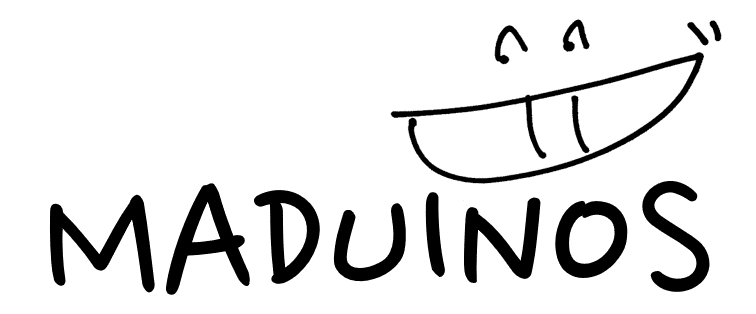
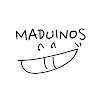

![[python] Python Arduino and serial communication](https://blogger.googleusercontent.com/img/b/R29vZ2xl/AVvXsEi3C4-Ii1rGAh2KJ0psBHhxgQwjFxgA4RBerMSN3Q2o2GewXpXpyxxTgXZ4PDFVR-wIcmdmINuf_N7QNeNRCfHKCPT1mwFbn2yhex2fiDeNSl6T8kgWkTG71VkFqIXsIgBZFrIHxBRusqI0/w72-h72-p-k-no-nu/laptop-5906264_640.png)
0 댓글