
[Vivado] Microsoft Visual C++ 2012 Redistributable Repair
Vivado 구버전을 실행하다가 어느날 갑자기 Vivado 실행은 안되고 Microsoft Visual C++ 2012 Redistributable repair 창이 발생했다.
이후에 타임 아웃도 발생하는데 관련 내용은 이전 포스팅 확인(https://maduinos.blogspot.com/2024/07/vivado-vivadobat-launcher-time-out.html)
무튼 검색을 좀 해보니 2014~2016 버전 사이 쯤 에서 발생하는 문제로 보이는데 해결방법이 여러가지 있는 것으로 보이지만 자일링스 공식 답변을 보니 그냥 파일 이름 변경하는 것이 답이다.
참조 링크 : https://support.xilinx.com/s/article/68254?language=en_US
C:\Xilinx\Vivado\VERSION\tps\win64
C:\Xilinx\SDK\VERSION\tps\win64
버전 경로 확인해서 찾아주고 두 개의 파일이 있는데 다음과 같이 이름을 변경하면 된다.
hide_vcredist_x64.exe
hide_xvcredist.exe
파일 앞부분에 hide_ 라는 이름 붙여서 변경했다. hide가 아닌 다른 이름 붙여도 상관 없다.
어이 없는 버그이긴 했는데 최신 버전에서는 괜찮은 듯 하다.
끝 :)
도움이 되셨다면 더 좋은 정보 공유를 위해 광고 클릭 부탁 드립니다 :)
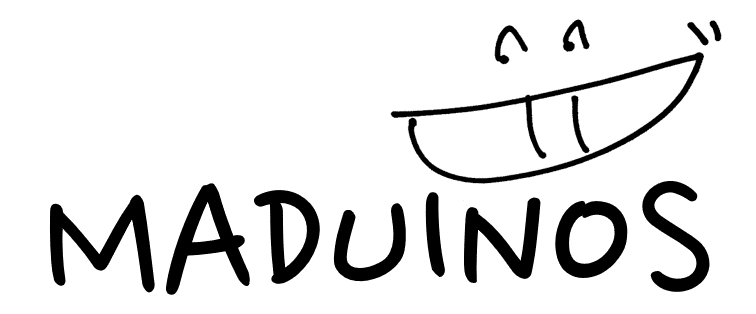
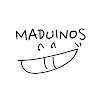

![[세미나] 아두이노 기초 세미나 1차 완료 후기 및 세미나 자료](https://blogger.googleusercontent.com/img/b/R29vZ2xl/AVvXsEj1yBSd6PKjJLg2Jd_dbXvs9GAD8udtT7yecZo6O-3La7tdeY0KKhGta8-K2NzAadHhroz0mzCJBO4WdB22Y7tpxOBU6NUog8odL6-VWEtQIwgJRoe5V9ExVD34cmBURS_HpyCO0D1HHuGf/w72-h72-p-k-no-nu/ScreenHunter_003.jpg)
![[chrome] 크롬 폰트 이상](https://blogger.googleusercontent.com/img/b/R29vZ2xl/AVvXsEjeMvpdcUXkQw1fmpG8BF5gMzqDPWi-nA1sm3PNqDI2ZUTSX6ijNrsTu1JN3OvBg1i-UWfHzQElG1pOLa10SPiFM_dRsLr1xlOU1UBxtRr2XatP4RlTq_UmE0vVOrMPtKdasHa2xaKuc-LW/w72-h72-p-k-no-nu/laptop-5906264_640.png)
![[python] Python Arduino and serial communication](https://blogger.googleusercontent.com/img/b/R29vZ2xl/AVvXsEi3C4-Ii1rGAh2KJ0psBHhxgQwjFxgA4RBerMSN3Q2o2GewXpXpyxxTgXZ4PDFVR-wIcmdmINuf_N7QNeNRCfHKCPT1mwFbn2yhex2fiDeNSl6T8kgWkTG71VkFqIXsIgBZFrIHxBRusqI0/w72-h72-p-k-no-nu/laptop-5906264_640.png)
0 댓글